
I start this post with a note of caution: If you're not a nerd, or an Asus Eee PC user, then don't read any further.
Just so we're all in the clear, I'd like to put the following on the record:
1. I do not consider myself a nerd. Nor have I ever considered myself one, except where finance and economics are concerned.
2. I also do not consider myself an "early adopter" of any sort of bits and pieces that are technological, vaguely or otherwise.
3. Lastly, the thought of stuffing around with anything technological is weird and scary to me.
Having said all that, I am going to share my experiences with my new toy - the ASUS Eee PC 900, quite possibly one of the handiest pieces of technology around.
The Eee PC has been around since last year when it was originally developed as what appears to be a response to the one laptop per child initiative. Originally, the Eee PC 700 with it's 7" screen came out, followed by the Eee PC 701 with some enhancements, mainly in the colours available, as well as the drive - solid state, not hard disk, and up to 8 GB.
It was such a big hit with grown-ups that Asus had to raise the stakes a little.
Since then, the 9" screen (and 20 GB solid state drive) Eee PC 900 has some out, with the Eee PC 901 to follow (using Intel's new Atom processor, not the Celeron) as well as a 1000 model which has, yes you guessed it, a 10" screen.
Of course, it wasn't long before the competition came a calling. There has been others - notably the MSI Wind PC, the HP MiniNote 2133, the Everex Cloudbook just to name a few. I hear that Dell are getting into it, and given how the MacBook Air seems to have gone down like a lead balloon, it won't be long before Apple are in on the action as well.
Asus give you the option of Xandros Linux or Windows XP with the Eee PC, although with the new Atom processors and the fact that Microsoft are really trying to stop making XP, I wouldn't be surprised if the 901 and the 1000 offer Windows Vista as an option.
But back to me.
In late May, the Eee PC 900 still wasn't available in Australia. I found them interesting, and was going to investigate buying one. I had set aside June for buying a laptop. I didn't really care if it was underpowered - basic net surfing and the odd Word file was pretty much all I was after. And I really liked the whole portability angle - I can stick this into a laptop bag, and still have plenty of space for other stuff.
Unfortunately for me, this coincided with the infamous budget of May 2008, where federal Treasurer Wayne Swan closed every loophole in the book and stuck means testing on to everything where anyone could benefit. What this meant was that you could no longer salary package laptop computers and expect them to be Fringe Benefits Tax (FBT) exempt.
More fool me.
I was resigned to the fact that unless I could find a retailer willing to backdate an invoice to before 7.30 PM on Tuesday 13 May, I would be forced to buy my laptop the hard way. This could be hard to explain to an auditor from the tax office if I managed to do this for a PC that hadn't even been officially released in Australia yet at this point in time.
In the last week of May, I stuck in a lowball bid on one of these babies on Ebay, and was even more surprised when I won the sucker.
Yes folks, I picked up an Eee PC to be shipped from Hong Kong for about AUD $110 off recommended retail. Add in the AUD $50 for courier costs, and I had a bargain. Not only that but chances are that I would be getting mine before Asus even shipped their first Australian order for the 900.
(I notice now that Asus have dropped their price on the Eee PC 900 by about AUD $50 - I still got a bargain)
So I had a new Eee PC 900 running Xandros.
I wasn't at all happy with the way that Xandros makes your Eee look like a kiddies' toy. I did some browsing on teh interwebs and found that quite a lot of Eee users were putting different Linux distros on. Some were reporting great progress with different Linux distros, even running KDE, and a couple had even managed to get Windows Vista and OSX Leopard to run on their Eees.
But the one that seemed to be the best supported was a cut-down version of Xubuntu called EeeXubuntu.
Oh, OK. Not all of you will be familiar with Xubuntu. A couple of months ago, this blogger bought a new desktop and created a Linux partition running Ubuntu, which presently appears to be one of the best supported Linux distros available.
Ubuntu runs the GNOME desktop, but if you would prefer, it comes in other versions, such as Kubuntu, which runs the flashy KDE desktop, or Xubuntu which runs the fairly basic XFCE desktop. Which appears to be ideal for low-powered devices.
There are other supported Ubuntu derivatives.
I did some investigating, and while I can't actually find any concrete examples of anyone running the full version of Xubuntu on their Eee, I did find this site which caters extremely well for anyone wanting to run alternate Linux distros, and has a wealth of stuff for EeeXubuntu.
I had relatively positive experiences with Ubuntu, so I thought I'd give EeeXubuntu a go. It was relatively easy, although there are some things that need to be done in order to get your Eee PC operating effectively.
After I managed to get most things running OK, one of my old housemates suggested that I put this out there for potential users to enjoy, because I can pretty much say that things ran almost seamlessly for me. And these will be put into what I think is a decent order in Part 2.
Part 2 is here.
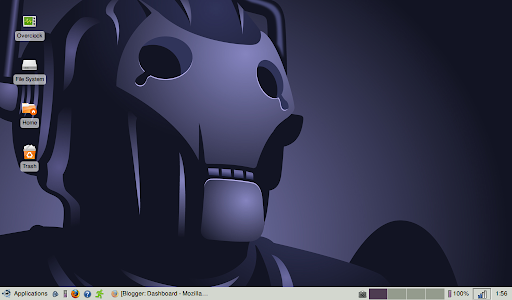

4 comments:
Dikkii,
I got my ASUS laptop yesterday. My wife was considering the eepc for work. You can still get them on sal sac but they must be for work purposes ( work has to sign a document verifying this). I will be very interested to here what you have to say about performance, portability and Internet/wireless connection.
There were a couple of niggling things, Sean, but I'll try to cover these when I get around to Part 2.
I got one of these for my mom a couple of months back (7" version), and it really is a nice little toy.
My mother is really scared of computers, but she took to this instantly - after years of us trying to get her using a computer regularly it was quite an achievement. She actually checks her email each day now and knows how to use Skype and IM.
I didn't mess around with software customization though, for obvious reasons.
I have mixed feeling about purchasing one for myself - the convenience and form factor is great but the small keyboard and wimpy disk and CPU does limit its usefulness to me, but then my needs are different from most people.
Taj, I think that the keyboard is almost too small. You wouldn't want it any smaller. And I really did go for size more than anything else - given what I use it for, I couldn't give a rats about the small disk and wimpy CPU.
Having said that, I'm slowly getting used to typing on the keyboard - if nothing else, I'm learning to type correctly at last.
Post a Comment